New Features for Dynamics 365 - CRM v9
The last 365 Saturday event was amazing and new things will come up and some already implemented on the product, we thought that this new features will complicate our live but actually will be "easy to use", so here follows some new features.

New Features for Dynamics 365 overall cross solution
Unified client interface (UCI)
designed to provide a consistent expenrience across devices and from factors
Channel integration Framework
enables building immersive communication experiences with third-party channel providers
PowerApps control Framework
User interface controls are consistent across Dynamics 365 business application
Team integration
Bringing together the capabilities that people need to collaborate more effectively
What consideration are there?
New Features for Dynamics 365 CRM
Execution Context and Progress Indicator on D356 V9 example
Source: Microsoft 365 Saturday Dublin Event.
New Features for Dynamics 365 overall cross solution
Unified client interface (UCI)
designed to provide a consistent expenrience across devices and from factors
Channel integration Framework
enables building immersive communication experiences with third-party channel providers
PowerApps control Framework
User interface controls are consistent across Dynamics 365 business application
Team integration
Bringing together the capabilities that people need to collaborate more effectively
UCI
PowerApps Control Framework
What consideration are there?
- Linkedin Integration with D365 for Marketing
- Relationship Analytics Extensions
- Service Activity Scheduling
- Unified Service Desk 4
- AI and Bring Your Own Bot (BYOB)
- Time and Expense IMprovements through PSA
- Power BI in Portals
- SharePoint Through POrtals
- Multi Resouce Scheduling
- RSO What if Analysis
- PowerApps and Flow Everywhere
-------------------------------------------
New Features for Dynamics 365 CRM
- Online Management API
- No SDK! Developer Guide
- Localizable Solution (RESX)
- Client API
- Virtual Entities
- WebHooks Integration
- JS Web Resouce Dependencies
- Business Process Flow Enhancements (e.g. Action Steps)
- Security Update TLS 1.2 .Net 4.5.2/4.6.2
- Auto Numbers by API
- Multi-Select Option Set
- Unified Interface ISH => CSH
- Dynamics on Azure
- Business apps programmatically
- Session Management
- Ribbon grid command OpenRecordItem
- Vector Images (SVG)
- Web API Improvements (ODATA v4 endpoint)
Client API Namespaces
| Utility | showProgessIndicator | |
| Panel | ||
| Xrm. | Device | |
| Navigation | ||
| WebAPI |
// ExecutionContextConsiderations
// Pass execution context as first parameter
function addTask()
{
Xrm.Utility.openEntityForm('task', null,
{
pId: Xrm.Page.data.entity.getId().replace(/{|}/g,``),
pType: Mscrm.EntityPropUtil.EntityTypeName2CodeMap[Xrm.Page.data.entity.getEntityName()],
pName: Xrm.Page.getAttribute('name').getValue()
});
}
function addTask(executionContext)
{
// Get formContext
var formContext = executionContext.getFormContext();
Xrm.Utility.openEntityForm(`task`, null, {
pId: formContext.data.entity.getId90.replace(/{|}/g, ``),
pType: Mscrm.EntityPropUtil.EntityTypeName2CodeMap[formContext.data.entity.getEntityName()],
pName: formContext.getAttribute(`name`).getValue()
})
}
//showProgressIndicator D356 V9
function runCheckOnChange(executionContext)
{
var progress = 0
var counter = 5;
var formcontext = executionContext.getFormContext();
var runCheckAttributeValue = formContext.getAttribute("new_runcheck").getvalue();
if (runCheckAttributeValue && runcheckAttributeValue === true)
{
setTimeout
}
function operationToDo()
{
if (progress < counter)
{
var currentProgress = progress / counter * 100;
Xrm.Utility, showProgressIndicator("Running Check... " + currentProgress + " %");
progress++;
setTimeout(operationToDo, 1000);
}
else
{
Xrm.Utility.closeProgressIndicator();
}
}
}
}
- Any user customization that uses Action Steps is not supported when importing or exporting solutions
- D365 Action and Workflows must be configured to work on demand to be available for Action Steps.
- D365 Action is not available as Action Steps if the input or output parameters are of type Entity, EnbtityCollection, or OptionSet (Picklist). Actions with more than one EntityReference output parameters or any number of EntityReference input parameters are not available as Action Steps. Actions not associated with a primary entity (global Action) are not available as Action Steps.
Source: Microsoft 365 Saturday Dublin Event.


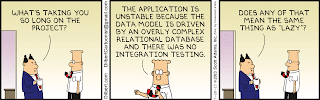
Gracias por compartir tu blog aquí.
ReplyDeleteMS-200: Planning and Configuring a Messaging Platform – nanforiberica