Project Management CRM Best Practices - Planning
For a long time I wanted to write an article regarding
the side of Project Management for Microsoft CRM.
I will try to explain the best practices and the way
to conduct a really successful project, so the first thing we need to think
before go to a client and ask what they want, we need to have in the back of
our mind all the features and gaps of the solution, this applies to any project
when we are proposing a solution.
It`s imperative that our PM`s (if not us) need to
have knowledge of the solution, in this case they at least need some basic
information unless all the interactions with the client we attend with an
Architect CRM solution or Senior CRM consultant/developer.
A PM for more projects his has implement they will
never know or be updated of the gaps and features of the solution and those
could be important for the client and to the project.
But in any case we can never promise to the client to
build the Taj Mahal in 3 months, because that will never happen or will be
highly cost for the client.
Therefore when we thing in implementing a project we
need to have in mind this amazing triangle and usually we can only choose 2
options.
Along the years I have seen projects going wrong and
projects going right sometimes caused by this amazing triangle, but in all the
cases we need to analyse and learn from them and to understand what went wrong
and what went well.
The right
mix of planning, monitoring, and controlling can make the difference in
completing a project on time, on budget, and with high quality results. These
guidelines will help you plan the work and work the plan. Ok! But this is
applied to all the projects what we have to do for CRM?
Well, given
the high rate of project failures, you might think that companies would be
happy to just have their project finish with some degree of success. That's not
the case. Despite the odds, organizations expect projects to be completed
faster, cheaper, and better. So make sure you divide the implementation in
small modules and deliveries, like sales, marketing, products or other xRM
development, don’t try to do everything in just one shot, will not work and the
client will only see nothing for a long period of time and you not giving any
value so build you project based on this premises. The only way that these
objectives can be met is through the use of effective project management
processes and techniques.
Plan the work and define the task very well for each
resource in your team, bear in mind if you are working with several resources
in your team for CRM, you need to have concerns in terms on deployment and how
you going to deploy the several solutions or solution, and how you will
integrate this, so in this case plan some time for the guys to do this.
Microsoft CRM has weak line
integration solution with no trace, so if you working with unmanaged solution
or managed solution keep always a backup of the project, so once more give time
for the guys to do this.
 |
| Note: This is really high level plan example not for CRM* |
The time
spent properly planning the project will result in reduced cost and duration
and increased quality over the life of the project and make sure you always
have the sign off on every delivers you do to the customer and relevant
stakeholders.
Let me give
you an e.g. of a 3th party solution migration to Microsoft CRM.
First – The
project overview you need to set the business drivers and benefits and when
this integration will take place, and if is really necessary, importing files
or building a console application to do this sometimes could take between 2
days or 2 weeks.
Second –
What are the objectives of this migration and what the client will gain with
this? Are we just importing contacts or is more than that? Like price list
(need to be manually), products or other stuff that the solution need to do
some calculations? This type of migration could take you 2 weeks or more
depending the quantity of records, so do analyse that.
Third – Is
the scope of this migration just for one department, how many business units
and organization are we talking about, and in terms of security rules? Do the security
model in CRM the same of this 3th party solution and how can we replicate that?
How do we get the data and do we need to touch on the 3th party solution? My
advice is always don`t touch.
Fourth – Sometimes we need to define the assumptions like relationship
tables that are different from the CRM and we need to put same days here to do
this analysis and match tables and fields. Have always in concern events like
data need to be calculated or comes from a different source. Of course I’m not
saying risk like do the client have the right hardware and infrastructure in
place and the storage capacity. Don’t forget that when you are doing a
migration you will need at least the double of the space the solution use. This
apples to any Microsoft CRM migration, like 2011 to 2013 and forward,
Fifth – Do your approach will unfold and proceed normally usually only your
own resources or do you have dependencies on others, such as who will give the
files?
Sixth – Since we are talking of a migration we need to make sure we are
talking to the sponsor and stakeholder of this migration, and we need to define
and assign on test phase people form the customer side to test the data under
supervision of the stakeholder
Seventh – All the initial effort, cost and duration should be flexible
enough to be revised, some migration as I mention before can take 2 days or 2
weeks, depending on the complexity. As
soon we got the stakeholders approved and sign we can consider the workplan
done.

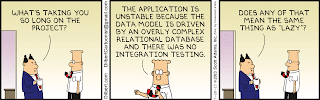
Comments
Post a Comment