Digging the new features of CRM 2015 Update 1 (Theme & Tabs Shortcut)
Since there`s a lot of blogs already talking about the new features in terms embellishment made with this update, i wanted to dig a bit more on this new features and see what they really do.
Theme
The new Theme feature is something that we were waiting for a long time. Before if you need to change the theme you need to do some Javacript, change XML, re-write code and was something not supported by Microsoft, so this will help us configure how the client want. But the use of the preview its a pain, therefore this preview solution made by MVP Guido Preite, will help us :
https://crmthemes.azurewebsites.net/
With this tool you can simple export and then import into CRM and publish, bear in mind the logo since is a web resource you need to upload the image yourself.
Here an example of theme changed:
Theme
The new Theme feature is something that we were waiting for a long time. Before if you need to change the theme you need to do some Javacript, change XML, re-write code and was something not supported by Microsoft, so this will help us configure how the client want. But the use of the preview its a pain, therefore this preview solution made by MVP Guido Preite, will help us :
https://crmthemes.azurewebsites.net/
With this tool you can simple export and then import into CRM and publish, bear in mind the logo since is a web resource you need to upload the image yourself.
Here an example of theme changed:
Tabs shortcut
This is a real usefully feature, in the past we had to configure inside the form to hide or show the tabs and scroll down or up if we want see the rest of the fields, now on long forms its helps navigate from tab to tab.
In terms of security you have two ways to do it, one by code with Javascript and the other using the business rules already in place from 2013 version, for more info you can see it here: http://www.powerobjects.com/2014/04/09/hiding-a-tab-in-dynamics-crm-using-portable-business-logic-pbl/
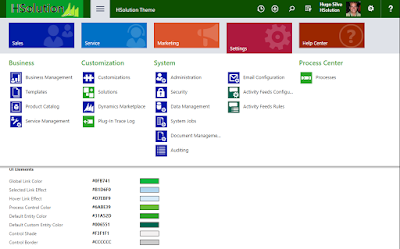

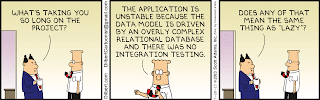
Comments
Post a Comment