How to import a solution with different versions
For some reason sometimes we got big teams and we came across with solutions from
different environments and version`s that we need to import, one of the things we
could do as a fast fix (NOT SUPPORTED) is to change the version on the
Solution.xml file contained on the solution zipped
and after we open the file we will see the following
For versions <= 2013
<ImportExportXml version="6.1.0001.0132"
SolutionPackageVersion="6.1" languagecode="1033"
generatedBy="OnPremise"
xmlns:xsi="http://www.w3.org/2001/XMLSchema-instance">
For versions > 2013
<ImportExportXml version="7.0.0000.5026"
SolutionPackageVersion="7.0" languagecode="1033"
generatedBy="CrmLive" xmlns:xsi="http://www.w3.org/2001/XMLSchema-instance">
Bear in mind this is only appropriate wend we don’t have too
much changes done on the CRM, only some new fields and form changed etc. If
we got a lot of customization, with plugins and custom workflows activity’s, some
of the dll`s could not upload to the solution and for that reason we need to
import the dll`s manually and create the steps by hand located on “PluginAssemblies”
in the zip solution file.

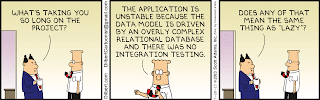
Comments
Post a Comment