How to Migrate FieldOne? CRM 2013/2015
In all the projects I developed with FieldOne I always had a problem with migration or simple copying the data from one source to other source, like Development environment or Test environment etc. So I decided to create this guide to help you how to migrate data for FieldOne. I will show step by step how to do the migration from instance A to instance B for Online – Online, On-premise – Online and vice versa.
1 Step One – Environment Preparation
1.1
CRM Solutions
Before any migration, is implicitly that
the exactly same solution are implement in both environments (target and
source) this means, Filed One solution and Woodford solution to support Resco
Mobile Application.
NOTE: If the solution is not imported and
published from the Source environment to the Target environment this will
result in failures on the migration by missing fields and the data schema is
different (use image as example)
Import the following managed solutions:
·
FieldOneSky_4_0_0_5xxx_managed.zip (for CRM 2013)
·
FieldOneSky_4_0_0_6xxx_managed.zip (for CRM 2015)
·
woodford_7_4_3_0_managed (2013 or 2015).zip
1.2
Shutting down Process/Workflows
Since Field One have
several Workflows and Plugins we should proceed with the following:
·
Go to
“Customise the System”
·
Select
all processes to shut down all the Field One Process by deactivating them, make
sure all the process are as “Draft”
1.3 Shutting down Plugins
Since Field One have more than 700 Plugins steps registered we need to
shut down all this features.
·
Select
all “Sdk Message Processing Steps” to shut down all the Field One Plugins by
deactivating them, make sure all the process are as “Disabled”.
2 Step Two – Migration Tool Kit
Since the Migration Tool Kit had some issues on the migration, like updating record that
already existed, do calls to the source environment every single time we want
to import costing us time, and other issues, I advise you to change it or fix
it before using the migration tool kit.
http://mscrmtoolkit.codeplex.com/
Entities Migration Sequence: (RED FieldOne entities)
Note: You can use the same sequence to delete records using a console application or for something else.
Note: You can use the same sequence to delete records using a console application or for something else.
account
|
annotation
|
appointment
|
businessunit
|
campaign
|
campaignactivity
|
campaignresponse
|
competitor
|
connection
|
connectionrole
|
contact
|
contract
|
contractdetail
|
contracttemplate
|
convertrule
|
customeraddress
|
customeropportunityrole
|
customerrelationship
|
discounttype
|
duplicaterule
|
duplicaterulecondition
|
email
|
emailserverprofile
|
entitlement
|
entitlementtemplate
|
equipment
|
f1_agreement
|
f1_agreementincident
|
f1_agreementinvoicedate
|
f1_agreementinvoiceproduct
|
f1_agreementinvoicesetup
|
f1_agreementproduct
|
f1_agreementscheduledate
|
f1_agreementschedulesetup
|
f1_agreementservice
|
f1_agreementservicetask
|
f1_agreementsubstatus
|
f1_customerequipment
|
f1_fieldonepricelistitem
|
f1_fieldonesetting
|
f1_fieldonesystemjob
|
f1_glaccount
|
f1_incidentproduct
|
f1_incidentservice
|
f1_incidentservicetask
|
f1_incidentskill
|
f1_incidenttype
|
f1_inventoryadjstproduct
|
f1_inventoryadjustment
|
f1_inventoryjournal
|
f1_inventorytransfer
|
f1_ivractivity
|
f1_payment
|
f1_paymentdetails
|
f1_paymentmethod
|
f1_paymentterm
|
f1_pobill
|
f1_poolwogeneration
|
f1_poreceipt
|
f1_poreceiptproduct
|
f1_portalrole
|
f1_posubstatus
|
f1_potype
|
f1_priority
|
f1_productinventory
|
f1_purchaseorder
|
f1_purchaseorderproduct
|
f1_resourcecategory
|
f1_resourcegroupmember
|
f1_resourcepaytype
|
f1_resourceskill
|
f1_resourceterritory
|
f1_rma
|
f1_rmaproduct
|
f1_rmaproductreason
|
f1_rmareceipt
|
f1_rmareceiptproduct
|
f1_rmasubstatus
|
f1_rmatype
|
f1_routingoptimizationrequest
|
f1_rtv
|
f1_rtvproduct
|
f1_rtvproductreason
|
f1_rtvsubstatus
|
f1_rtvtype
|
f1_scheduleboardsettings
|
f1_scheduletimestamp
|
f1_schedulingrule
|
f1_servicelevel
|
f1_servicetasktype
|
f1_shipvia
|
f1_skilltype
|
f1_smsactivity
|
f1_systemuserschedulersettings
|
f1_taxcode
|
f1_taxcodedetail
|
f1_timeoffentity
|
f1_timeoffreason
|
f1_uniquenumber
|
f1_warehouse
|
f1_workorder
|
f1_workorderincident
|
f1_workorderproduct
|
f1_workorderresource
|
f1_workorderschedulechange
|
f1_workorderschedulejournal
|
f1_workorderschedulestatus
|
f1_workorderservice
|
f1_workorderservicetask
|
f1_workorderskill
|
f1_workorderstatus
|
f1_workordertype
|
f1_zipcode
|
fax
|
goal
|
goalrollupquery
|
incident
|
incidentresolution
|
invoice
|
invoicedetail
|
kbarticle
|
kbarticlecomment
|
kbarticletemplate
|
lead
|
letter
|
list
|
mailbox
|
mailmergetemplate
|
metric
|
msdyn_postalbum
|
msdyn_postconfig
|
msdyn_postruleconfig
|
msdyn_wallsavedquery
|
msdyn_wallsavedqueryusersettings
|
opportunity
|
opportunityclose
|
opportunityproduct
|
orderclose
|
phonecall
|
post
|
postcomment
|
postfollow
|
postlike
|
pricelevel
|
product
|
publisher
|
queue
|
queueitem
|
quote
|
quoteclose
|
quotedetail
|
report
|
resco_mobileaudit
|
resco_mobiledata
|
resco_mobiledevice
|
resco_mobilelicense
|
resco_mobileproject
|
resco_mobiletracking
|
role
|
routingrule
|
routingruleitem
|
salesliterature
|
salesliteratureitem
|
salesorder
|
salesorderdetail
|
savedquery
|
service
|
serviceappointment
|
serviceendpoint
|
sharepointdocument
|
sharepointdocumentlocation
|
sharepointsite
|
site
|
sla
|
slaitem
|
socialactivity
|
socialprofile
|
subject
|
systemuser
|
task
|
team
|
template
|
territory
|
tracelog
|
transactioncurrency
|
uom
|
uomschedule
|





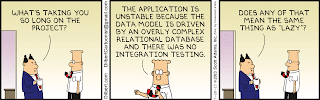
Your artcile is truly fine, keep up writing.Top Real Estate Companies in Hyderabad
ReplyDeleteThis comment has been removed by the author.
ReplyDeleteExcellent article! Concise and informative. Looking forward to more content like this.
ReplyDeletePlots in hyderabad.